Electronics installation plays a crucial role in modern homes. From entertainment systems to security cameras, electronics have become an integral part of our daily lives. Whether you are setting up a new home or upgrading your existing electronics, understanding the basics of electronics installation is essential. This article will provide a comprehensive guide to electronics installation in homes, covering everything from the basics to troubleshooting common issues.
Understanding the Basics of Electronics Installation
Electronics installation refers to the process of setting up and connecting various electronic devices in a home. This includes installing and configuring devices such as televisions, audio systems, security cameras, smart home devices, and more. It involves understanding electrical circuits and wiring to ensure proper functioning and safety.
To begin with, it is important to have a basic knowledge of electrical circuits and wiring. Electrical circuits are pathways through which electricity flows. They consist of a power source (such as an outlet), conductors (wires), and loads (devices that use electricity). Wiring refers to the physical installation of electrical cables that connect devices to power sources.
Essential Tools and Equipment for Electronics Installation
To successfully install electronics in your home, you will need a set of essential tools and equipment. These tools will help you with tasks such as cutting wires, stripping insulation, tightening screws, and more. Some of the necessary tools include:
1. Screwdrivers: Screwdrivers are used for tightening or loosening screws during installation. It is important to have both flathead and Phillips head screwdrivers in different sizes.
2. Wire cutters/strippers: Wire cutters are used to cut wires to the desired length, while wire strippers are used to remove insulation from the ends of wires.
3. Pliers: Pliers are versatile tools that can be used for gripping, bending, and cutting wires.
4. Voltage tester: A voltage tester is used to check if an electrical circuit is live or not. This is important for safety purposes before working on any electrical installation.
5. Drill: A drill is essential for drilling holes in walls or other surfaces to mount devices or run cables.
6. Fish tape: Fish tape is a flexible tool used to guide cables through walls, ceilings, or conduits.
Safety Precautions for Electronics Installation in Homes
Safety should be a top priority when it comes to electronics installation in homes. Failure to follow proper safety precautions can lead to electrical shocks, fires, or other accidents. Here are some important safety precautions to keep in mind:
1. Turn off the power: Before starting any installation work, always turn off the power to the circuit you will be working on. This can be done by switching off the circuit breaker or removing the fuse.
2. Use proper insulation: Ensure that all wires are properly insulated and protected from contact with other conductive materials. This will prevent electrical shocks and short circuits.
3. Avoid overloading circuits: Each electrical circuit has a maximum load it can handle. Avoid plugging in too many devices into a single circuit as it can overload the circuit and cause overheating or tripping of the circuit breaker.
4. Use safety gear: When working with electricity, it is important to wear safety gear such as gloves and safety glasses to protect yourself from potential hazards.
Choosing the Right Electronics for Your Home
When it comes to choosing electronics for your home, there are several factors to consider. These include your specific needs and preferences, the quality and reliability of the brand, and your budget.
Start by identifying your needs and priorities. Do you want a high-quality audio system for your home theater? Are you looking for a security camera system to enhance the safety of your home? Understanding your requirements will help you narrow down your options.
Research different brands and models of electronics to find ones that are known for their quality and reliability. Reading customer reviews and seeking recommendations from friends or professionals can also be helpful in making an informed decision.
Budget is another important consideration. Set a budget for your electronics installation project and try to find devices that fit within that budget. Keep in mind that while it is important to stay within your budget, compromising on quality may lead to dissatisfaction in the long run.
Planning and Designing Your Electronics Installation

Before starting the installation process, it is crucial to plan and design your electronics installation. This will help you ensure that everything is properly organized and meets your specific needs. Here are some tips for planning and designing your electronics installation:
1. Create a layout and design plan: Start by creating a layout plan of your home, marking the locations where you want to install different electronics. Consider factors such as the size of the room, the placement of furniture, and the availability of power outlets.
2. Consider cable management: Think about how you will manage the cables for your electronics. Plan for cable routing and consider using cable management solutions such as cable trays or raceways to keep cables organized and hidden.
3. Think about future expansion: Anticipate any future additions or upgrades to your electronics installation. Leave room for expansion by installing additional power outlets or considering wireless options that can easily be added later.
Wiring and Cable Management for Electronics Installation
Proper wiring and cable management are essential for a clean and organized electronics installation. Messy cables not only look unattractive but can also pose safety hazards and make troubleshooting difficult. Here are some tips for organizing and managing cables:
1. Label cables: Use labels or color-coded tags to identify different cables. This will make it easier to identify and troubleshoot any issues in the future.
2. Use cable management solutions: Invest in cable management solutions such as cable trays, raceways, or cable ties to keep cables organized and prevent them from tangling.
3. Plan for cable routing: Plan the route of your cables before installation. Avoid running cables near sources of heat or water to prevent damage.
4. Use wireless options: Consider using wireless options for devices that do not require a physical connection. This can help reduce the number of cables and make cable management easier.
Troubleshooting Common Electronics Installation Issues
During the installation process, it is common to encounter issues or problems that need troubleshooting. Here are some common issues that may arise and tips for resolving them:
1. No power: If a device is not receiving power, check if it is properly plugged in and if the circuit breaker has tripped. If the issue persists, check the power outlet with a voltage tester to ensure it is working.
2. Poor signal or connectivity: If you are experiencing poor signal or connectivity with your devices, check if they are properly connected to the network or if there are any obstructions interfering with the signal.
3. Audio/video issues: If you are experiencing audio or video issues, check if all cables are properly connected and if the settings on your devices are configured correctly.
If you are unable to resolve an issue on your own, it may be necessary to seek professional help. Professional technicians have the expertise and tools to diagnose and fix complex issues.
Integrating Smart Home Technology into Your Electronics Installation
Smart home technology has gained popularity in recent years, offering convenience, energy efficiency, and enhanced security. Integrating smart home technology into your electronics installation can bring numerous benefits. Here’s an overview of smart home technology and its advantages:
Smart home technology refers to devices and systems that can be controlled remotely or automated to perform certain tasks. This includes devices such as smart thermostats, lighting systems, security cameras, voice assistants, and more.
The benefits of integrating smart home technology into your electronics installation include:
1. Convenience: With smart home devices, you can control and automate various tasks, such as adjusting the temperature, turning on/off lights, or locking doors, all from a single app or voice command.
2. Energy efficiency: Smart home devices can help you save energy by automatically adjusting settings based on occupancy or time of day. For example, smart thermostats can learn your preferences and adjust the temperature accordingly, resulting in energy savings.
3. Enhanced security: Smart home security systems allow you to monitor your home remotely and receive alerts in case of any suspicious activity. You can also integrate security cameras, door/window sensors, and smart locks for added protection.
There are numerous popular smart home devices and systems available in the market. Some popular brands include Google Nest, Amazon Echo, Philips Hue, and Ring.
Upgrading and Maintaining Your Electronics Installation
Upgrading and maintaining your electronics installation is important to ensure optimal performance and longevity. Here are some tips for upgrading and maintaining your electronics:
1. Regularly update firmware/software: Keep your devices up to date by installing the latest firmware or software updates. This will ensure that you have access to the latest features and bug fixes.
2. Clean and dust regularly: Dust can accumulate on electronic devices and affect their performance. Regularly clean and dust your devices using a soft cloth or compressed air.
3. Check cables and connections: Periodically check the cables and connections of your devices to ensure they are secure and not damaged. Loose or damaged cables can cause issues with connectivity or power supply.
4. Upgrade outdated devices: If you have outdated devices that are no longer meeting your needs or are not compatible with newer technologies, consider upgrading them to improve performance and functionality.
Hiring Professionals for Complex Electronics Installation Projects
While many electronics installation projects can be done by homeowners themselves, there are certain situations where it is best to hire a professional. Complex projects that involve extensive wiring, integration of multiple systems, or require specialized knowledge are best left to professionals. Here are some tips for choosing the right professional for your project:
1. Research and ask for recommendations: Research different professionals or companies in your area and ask for recommendations from friends, family, or neighbors who have had similar projects done.
2. Check credentials and experience: Ensure that the professional you hire has the necessary credentials and experience to handle your specific project. Look for certifications or licenses that demonstrate their expertise.
3. Get multiple quotes: Obtain quotes from multiple professionals to compare prices and services. This will help you make an informed decision and ensure you are getting a fair price.
4. Read reviews and testimonials: Read reviews and testimonials from previous clients to get an idea of the professional’s reputation and quality of work.
Electronics installation in homes is a complex process that requires careful planning, knowledge of electrical circuits, and proper safety precautions. By understanding the basics of electronics installation, choosing the right electronics for your home, and following proper wiring and cable management techniques, you can create a functional and aesthetically pleasing setup. Regular maintenance and upgrades will ensure optimal performance, while hiring professionals for complex projects can save time and ensure quality workmanship. With the right approach, electronics installation can enhance your home’s functionality, convenience, and security.